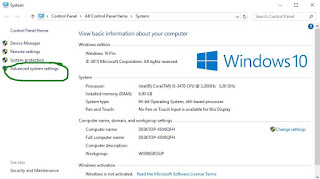'Cordova' is not recognized as an internal or external command,
operable program or batch file.
Reasons:
1. Cordova is not installed: To check go to "C:\Users\sourabh\AppData\Roaming\npm\node_modules\" and search for Cordova folder. If not exists then in CMD run 'npm install -g cordova' to install cordova.
2. PATH isn't Exists: To check got to Environment variable (My Computer OR My PC > Right Click > Properties > Advance System Settings > Environemnts Variable button)
add
(replace YourUserName with the name of your user profile) to System Variable's PATH%appdata%\npm\ orc:\users\YourUserName\AppData\Roaming\npm\
Below are the screenshots step by steps.