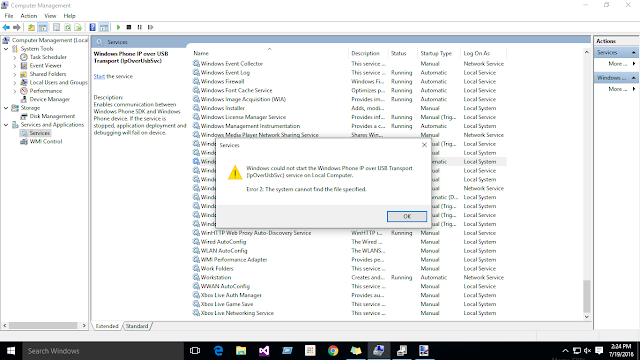To rectify this.
Step 1: Windows key + R then type "services.msc"
Step 2: Search for Windows Phone Ip Over USB Transport.
Step 3: Stop restart if not already started or start the service. if service is not there then down with below link.
IpOverUSBSvc file